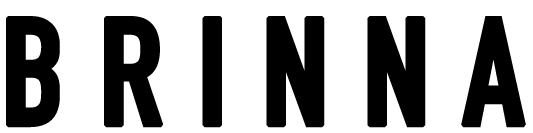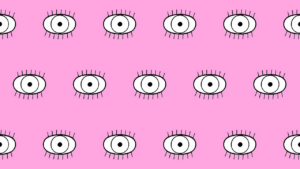Onboarding webinar for all our new users November 5th
In Swedish at 13.00 CET or English at 14.00 CET – click here to join
Onboarding webinar for all our new users November 5th
In Swedish at 13.00 CET or English at 14.00 CET – click here to join
Onboarding webinar for all our new users November 5th
In Swedish at 13.00 CET or English at 14.00 CET – click here to join
Onboarding webinar for all our new users November 5th
In Swedish at 13.00 CET or English at 14.00 CET – click here to join
Design and scale digital ads in minutes, not hours
With Brinna for Photoshop, creating advertising assets at scale is fast and effortless. Brinna allows you to mix and match hundreds of design elements like images, headlines, and graphics to quickly generate a large number of unique ads – all in just minutes. You create one original, and Brinna handles the rest.
2 hours of work in just 2 minutes. We have the tool to do it, and the data to prove it. What are you waiting for?
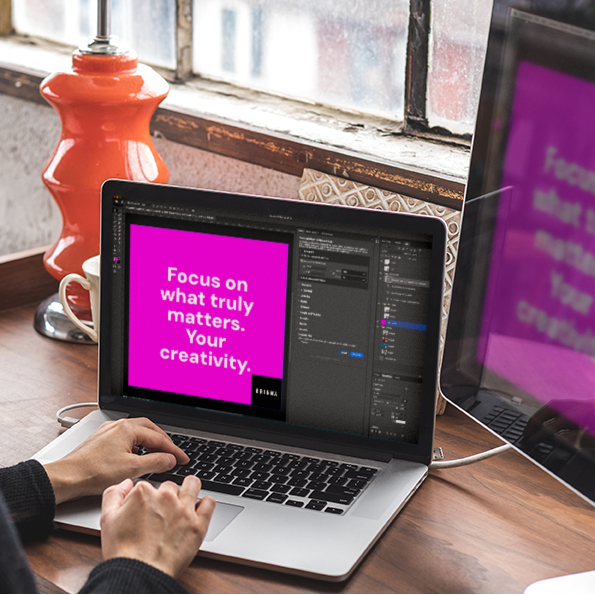
Work smarter
Imagine having 10 images, 4 call-to-actions, 2 design elements, and 5 headlines in 2 languages – that’s 800 unique combinations.
Creating these manually could take an entire day. With Brinna, it takes just eight minutes.
Brinna for Photoshop automates the versioning, allowing you to focus on what really matters: developing creative ideas and stunning designs.
Soon, Brinna will also be able to scale your designs across multiple formats and even manage your ads and campaigns on platforms like Google, Meta, LinkedIn, TikTok, Pinterest, and more.

Enter Brinna
Another tool? Fair enough. But here’s the thing: versioning ads across different content and formats is incredibly time-consuming. And as a designer, you want to handle everything seamlessly within a single workflow — ideally, right where you create your designs.
That’s why we developed Brinna for Photoshop — just the first of many tools designed specifically for design and marketing professionals.
- No need for a new design platform
- Quickly download an extension to Photoshop
- Turns hours of work into minutes
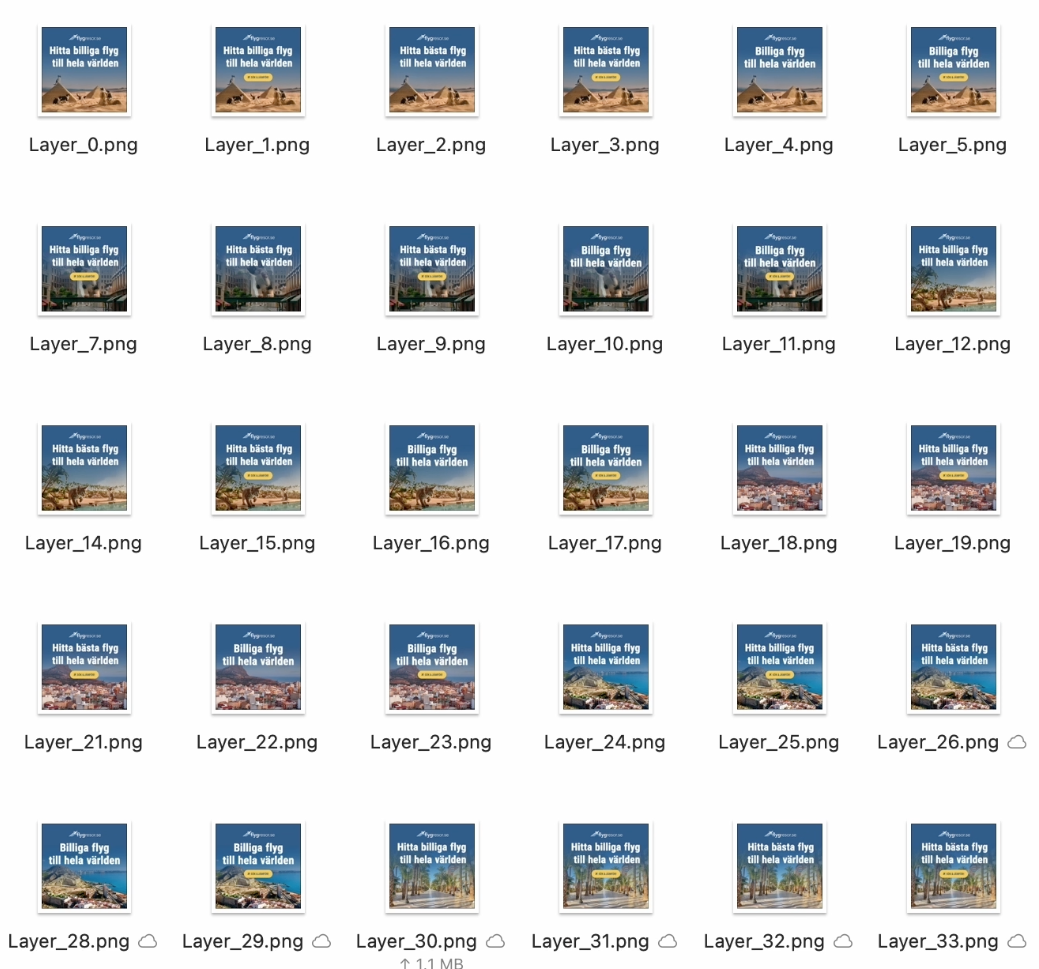
60 times faster than manual work
The film is showing real time ad creation for Brinna’s client flygresor.se. For a designer it usually takes 1 hour to create 100 ad versions. With Brinna for Photoshop the same number of assets are created in just under 1 minute.
Can I access Brinna for Photoshop today?
The Beta release of Brinna for Photoshop is ready. Register and get started here. Free trial for all!
I need help using Brinna for Photoshop!
You are always welcome to chat with us here on our website. Press the button in the right hand corner and we'll get back to you asap.
I have suggestions to make Brinna for Photoshop better, who do I talk to?
Great! We love feedback and want to build the best product for you. Use the chat function on our website to get in touch with us and tell us what you would like to improve or add.
How much does it cost to use Brinna for Photoshop?
Good question! After your trial period, and until the end of the year, everyone gets 50 percent off. Check out our pricing here.